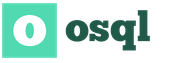1s ZUP formula rozrakhunku narahuvannya. Formulas for output components. Adjustment of prices with breakdown of formula
We are completing a series of articles on the regulatory subsystem in 1C:UPP.
As part of this cycle, we looked in detail at how specifications work in SCP from theory to practice.
Otje, 9 articles on the regulatory subsystem of SCP:
- (tsia statya)
Formulas for output components
About what statya
In the specifications of the nomenclature for the breakdown of the required quantity of materials (manufactured products), formulas can be used. This is indicated by the algorithm for the development of output components.
The statistics will show you what parameters can be set when arranging formulas.
Enter
The card has the nomenclature specifications in the tabular part on the tab Weekend accessories special field transferred Formula. The specified formula is set for the output component in the row in which it is written.
To record the structure of a number of materials, a special process called “Introducing a formula” is used. The sample is clicked from the field Formula tabular part Weekend accessories.
The formula has the following formula:
- arithmetic operations (addition, substitution, multiplication, division)
- equalization operations (more, less, equal, equalization operand)
- function (selection of the maximum and minimum value, subtracting the whole part of a number, rounding to the whole value)
- shackle for setting the priority of operations.
You can also use the following formulas for development:
- numbers
- quantity parameter (value of the details Quantity flow row table part Weekend accessories)
- power characteristics of the output variable, which can be the value type “Number” or “Boolean”
- parameters for the issue that are indicated on a special tab Product release parameters.
Open the specification card "Office chair (experiment) Comfort". 3 fields Formula at the tabular part on the bookmark Weekend accessories Opening the form Entering the formula. To do this, press the select button in the field.

At the top of the form Entering the formula The table field in which the formula is displayed is expanded.
Below are buttons for filling in the formula. These are signs of arithmetic operations, bows for specifying the priorities of operations, operands, signs of equalization operations (less, one, more), functions (minimum, maximum, rounding, whole). There are also buttons for moving behind the formula, opening and selecting symbols.
For parameters, you can select names or their codes. For this purpose a special pump has been transferred to the form Codes/names.

Below is a row of numbers and “comy” signs and “dots”. A special command has been passed for substituting a parameter in the formula Quantity.
It is possible to fill in the formula from the template.

In shape Entering the formula There is also a tabular part for the parameters of production of products and a tabular part with the power of the characteristics of the nomenclature, which can be changed when the formula is folded.
The formula for the parameter “Capacity for the output warehouse”
To see the practical butt in the table section Weekend accessories specifications "Office chair (experiment) Comfort" added a new row. In the new row near the field Nomenclature For example, the material “Furniture glue”. In the field Quantity The value 1000 is inserted. 3 fields Formula Opening the form Entering the formula.

Let's add the formula, for which the parameter Divide the Thickness of the Track by 3. When folded, the parameter is calculated Quantity(In form Entering the formula Vikorist team Parameters – Thickness).

Please make changes before specification.
Let's go back to the previously prepared document “The Call of Vibration for Change”, which is on the bookmark Products and services Specification The value “Office chair (experiment) Comfort” is selected.

Please remember the bookmark for the document “Vibration for Change” Materials from the vikoristan service Fill in for specification.

For the material “Furniture glue” in the field Quantity the value was set to 0.334 (1.000/3).

In this manner, as the value of the parameter Quantity What is indicated in the formula is determined by the value of the details Quantity, assigned to the output warehouse specification of the item.
Vykoristannya in the formula of powers of the characteristics of the output virus
The formulas contain the same characteristics of the output variable, such as the value type “Number” or “Boolean”.
In formulas for expansion, all arithmetic operations and equalization operations can be summed up to the value of the “Coarseness” type.
For the Boolean value type, only two values are transferred: Nonsense or Truth. These meanings can be changed from the same ones.
From the specification card "Chair in the office (experiment) Comfort" we open the form for selecting the characteristics of the output virus.

Currently, there are many characteristics of authorities with the value type “Number” or “Boolean”. This gives us new power from the “Number” value type.
When you select the “Number” value type, you can specify the parameters of the number: Dovzhin, Accuracy(Number of signs after coma), sign of an unknown number.

Significantly Name new yakosti – “Back height”. In addition to the importance of power, it is important to pay attention to the expenditure of any material. In the number parameters, you can set the ensign Unknown to me the same meaning Accuracy- 0, because the height of the backrest is measured in whole centimeters. For parameter Dovzhina there will be enough value 3.
The card has created power in the tabular part Assigned to yakostі Let’s say the position of the nomenclature “Chair Office Comfort”.

The power to appear in the form of choosing the parameters of the output virus has been created. The importance of power in other characteristics is significant. Let's say the values are 80, 100 and 120 centimeters.


Let’s put together the formula for the stained glass “Furniture glue”. The value is dependent on the value of the backrest height. Let's say that 20 centimeters of backrest height requires 0.1 kg of glue. It is necessary to multiply the height of the back by the amount of glue applied. A point appears as a separator for shot parts.

Changes made before the specification “Office chair (experiment) Comfort” are saved.

Let's go back to the document "Zvit vyrobnitstva for change". On stock Products and services"Office Comfort Chair" is listed for a quantity of 1,000 pieces. In the field Specification The value “Office chair (experiment) Comfort” is selected. In the field Product characteristics the characteristic for which Back height folds 80 centimeters.

Extensive filling of the tabular part on the deposit Materials from the vikoristan service Fill in for specification.

Witrate “Furniture glue” folded 0.400 kg (80 x 0.1/20). Similarly, you can open the stained glass “Furniture glue” once in the bookmark Products and services of the document "Virobnitsa for change" and other characteristics of the "Chair Office Comfort" nomenclature. In this case, obviously, the values of 0.500 kg (100 x 0.1/20) and 0.6 kg (120 x 0.1/20) will be removed.
Varying the formula of parameters for product release
The consumption of materials or finished products may be influenced by various external factors, such as temperature and humidity. Information about the output parameters that affect the design of a number of output components can be found in the specification on the item. Product release parameters. These parameters become available in the form Entering the formula.
At the specification on the stock Product release parameters vouch for Parameter view as an element of the indicator “Types of parameters for production of products”.

We are creating a new element of the indicator “Type of parameters for production of products” - “Temperature”. In the field
The payroll formula editor allows you to enter mathematical formulas for payroll breakdowns that will affect your salary breakdowns.
To describe the formulas of the structure, you can use the following:
Identifiers of indicators of development;
Simple arithmetic operations: " + ", "- " , "/ " ,"* ", this number has a vikoristannym bow ();
Mathematical functions are as follows: Max (), Min (), Env (), Cil ();
Washbasin design? (,);
Function EvaluateBy() .
Identifiers of indicators of the breakdown
Indicators of growth – these are the input values for growth. These values are manipulated until the results are achieved. Indicators are entered by the clerk during the execution of these and other documents, entered in the register of statements "Values of indicators of motivation schemes" or entered automatically.
Butts of demonstrators:
An hour in days;
The norm is an hour or a day;
Display ID - a symbolic representation of the display, which includes separate and special characters.
Examples of display identifiers:
hours;
NormaChasu;
All available identifiers can be found in the “Indicators” table of this formula editor.
Simple arithmetic operations
When describing the formulas of the structure, you can use arithmetic operations + ", "- ", "/ ", "* ", this number has a vikoristannym bow ().
Stock: Vitorg * Vidsotok
Mathematical functions
Max(<Значение 1>, ..., <Значение N>)
<Значение 1>, ..., <Значение N>
The maximum value passed to the function is rotated.
Max (Salary / NormDays * ProducedDays, Revenue * Wages)
Min(<Значение 1>, ..., <Значение N>)
<Значение 1>, ..., <Значение N>- Dial the value for adjustment.
The minimum amount of value passed to the function is rotated.
Min (Salary / NormDays * VіdpratsovanoDnіv, Viruchka * Vіdsotok)
Okr.(<Число>, <Разрядность>)
<Разрядность>- Indicates the number of digits of the shot part before which rounding is carried out. If the parameter is negative, the number is rounded up to the corresponding rank of the whole part, starting from the youngest ranks.
Washing value: 0
Okr (SalaryDays * WorkedDays, 2)
Tsil(<Число>)
<Число>- Pochatkov number or display.
Tsіl (Viruchka * Vіdsotok);
Washbasin design? (,)
? (calculate the Viraz by the brain)
Syntax:
?(<Логическое выражение>, <Выражение 1>, <Выражение 2>)
Parameters:
<Логическое выражение>
It is logical that the result of such calculation means one of the resulting expressions that will be calculated. If the result of this calculation is true, then it will be calculated<Выражение 1>. If the result is nonsense, then<Выражение 2>.
<Выражение 1>
The resulting expression, which is calculated as the result of a logical expression, is Truth.
<Выражение 2>
The resulting expression, which can be calculated as the result of a logical expression, is nonsense.
Meaning that rotates:
The result of calculating one of the resulting expressions.
Description:
Allows you to calculate one of two virus tasks based on the result of calculating the logical virus.
An example of the design of the washbasin for the description of the formulas for the development methods:
It is necessary to enter a bonus for long service, which is calculated as a hundred percent of the salary, at which hundred of the bonus is due to the long service and is calculated on the scale:
| h | By | about 100 |
| 5 | ||
| 5 | 10 | 10 |
| 10 | 20 | 20 |
| 20 | 99 | 30 |
The formula looks like this:
Salary *? (Seniority<5 , , ?( Length of Service<10 , 10 , ?( Length of Service<20 , 20 , 30 )))
Function EvaluatePO()
Syntax:
RatePO(<Значение>, <Шкала оценки>)
Parameters:
<Значение>- an indicator that is assessed on a rating scale
<Шкала оценки>- indicator of type scale, behind which the value is estimated
The function evaluates the values behind the rating scale.
. 1C Salary and Personnel Management– this is a highly specialized software product for automating payroll processing. In my previous articles, I had already guessed that the program provides a wide range of capabilities from the training of various formulas that can not only be processed, but also created on your own, vikoryistic intellects and power displays. Unfortunately, it’s often easier for programmers to modify, rewrite the configuration, rather than understand the typical features of the software product. 1C ZiUP. As a result, the end customer, the client, is faced with the need to pay for the application of the programmer, as well as the increased cost of the planned update of the program itself and other factors, otherwise unacceptable difficulties associated with the details of the configuration taken from support.
In this article we will look at the butt, in which I will learn the best way to diversify the key possibilities of different formulas and indicators. The food supply of the vikoristanny will also be ruined "Graphics of robots" that mysterious document. Don't be confused by the same name. Of course, within the framework of one article it will not be possible to publish all the information, so a little later I will write another publication on this topic.
Additional formulas for the development of 1C ZiUP
✅
✅
✅
Let's get straight to the butt. I think it will be like this in person. Well, the creature has a funeral. The breeders of this breed, there are 4 individuals, produce food in 3. For the skin, there is an intensive work schedule. The professional worker receives a new salary because he completes his entire plan according to schedule. What will happen unworked days, then the salary is reinsuranced in proportion to the working days. It’s also a possible lapse when the doctor performs more than the norm for days according to your schedule. This will happen if the sick workers replace another worker who is at the exit or has died due to illness. For those who are working as substitutes, they may have more days to work without having to follow their schedule. It is necessary to ensure that this type of salary is charged as for primary work within the framework of the planned days of the schedule, and payment for days worked according to the plan is transferred to another type of breakdown “Additional payment for expenses”.
Creation of elements of the “Robot Graphics” editor
To begin, it is necessary to discuss the elements Adviser "Graphics Robots". This can be found on the desktop program in the “Personnel profile” tab in the middle column.
For our purposes, there is already a template “Finish in three (40 working year)”. There is an option in which program will be important for the holidaymakers who work on this schedule, preparing the evening and evening anniversary. Our application doesn’t need this, so we don’t tick that box. And the date from which the periodicity begins is set to 07/01/2014. For another chart - “Finish in three 2” - this date will be shifted by 1 day and so on.
After this, press the “Restore” button. The schedule will be completed starting from the designated date.

In this manner, we create three more graphs for skin changes.
Creation of types of structure for automation of salary calculation in 1C ZiUP
✅ Seminar “Lifehacks from 1C ZUP 3.1”
A selection of 15 life hacks in 1s ZUP 3.1:
✅ CHECK LIST for checking the salary structure in 1C ZUP 3.1
VIDEO - a thousand-year independent verification of the image:
✅ Salary adjustment for 1C ZUP 3.1
Pokrovka instructions for cobs:
Also, as soon as we begin to treat these diseases, it is necessary to establish the types of tumors. You need to create it. The first one is "Salary (security)". Let me remind you once again that such a salary may be paid in full, if everything is completed according to the schedule (so there are no missed days), if it is not completed, then it will be necessary to pay in proportion to the working days . And from time to time, if a professional worker has worked according to the established schedule, it is necessary to ensure that he receives at least one salary, without overpaying for overworked days. Payment for processing will be subject to another type of payment, or later.
Vikkriemo davidnik "Basic principles of organization" And on the basis of the standard view of the breakdown structure “Salary by day”, we create a copy of a new view of the breakdown structure “Salary (security)”. The message for the document can be found on the bookmark "Rozrahunok salaries" Desktop program at the very bottom of the section “Div. the same way." All parameters, including formulas and names, are saved as for the output element. Let's move on to editing the formula. For this purpose, we install the remixer “Sposib rozrakhunku” at the position “The formula for recovery is sufficient”, Then we will emboss on the postal note “Edit the formula for delivery”. As a result, it opens around the window in which we create the formula. It consists of three areas:
- Formula rozrakhunku - there is a formula right here;
- Functions are arithmetic and logical operations that can be used in a formula, as defined by specialists. You can get a report on skin from the doctor;
- Indicators are first and foremost, mental changes that generate meanings, programmed by 1C developers. For example, the “Time of Days” parameter rotates the number of days produced by the computer, which varies depending on the type of structure. In another way, indicators can be created independently. For example, to create a display “Sold Item”, it is necessary to pay a premium to the student, the most important thing, then. How many sold must be refilled once a month before salary increases

I’ll just give you the formula that we’re going to use for vikors, and then I’ll explain:
? (TimeInDays>=NormalHourInDays, TariffRateMonthly, TariffRateMonthly / NormHourInDays * HourInDays)
First of all, I’ll explain the construction of this formula: ?(umova, viraz1, viraz2).
).
As I think, what is in the arms is formed, then the result is the value of the change that is found after the first coma (then viraz1, in our case this Tariff Rate Monthly ). If the mind is not condensed, then the result accumulates the value taken after the condensed formula, which is found after another coma (for example, virus 2, in our application TariffRateMonthly / NormHourInDays * HourInDays ).
In a different way, I’ll decipher the arguments that stand against the formula:
- HourDays– the number of days practiced by the athlete in a given month –;
- NormHourInDays– the planned number of days that a worker is required to work in a given month according to the work schedule. zoom display – get covered by the program automatically;
- Tariff Rate Monthly– how much can a doctor earn if he resumes his scheduled work days – In advance, the indicator is indicated when this type of payment is assigned to the volunteer.
And now I’ll try to explain the essence of the formula. As a spivorbitnik vypratsyuvav ( TimeDays) all your normal days ( NormHourInDays) But above this norm (that’s what we’re talking about), then the Spivorbitnik will receive his new salary. If your mind doesn’t change, that’s it. If you work fewer days, do not follow the norm, then your payment is calculated based on the monthly tariff rate in proportion to working days. At the end, the appearance of the rostrum looks like this.

Don't forget to write down this type of swelling to save all changes.
Now we are creating another type of regulation “Additional payment for expenses”, which is suitable for the situation if the worker worked more days than his work schedule. Payment for such processing is insurable based on the monthly tariff rate, in proportion to the days of processing. The formula for this type of rozrakhunku matime viglyad:
? (TimeDays > NormHourDays, ((HourDay – NormHourDays) / NormHourDays * TariffRateMonthly), 0)
If your mind doesn’t change, that’s it. If the workday worker has not moved the number of working days behind his schedule, then the result is equal to zero, then. For this type of medical worker, the additional payment is not charged. No new parameters have been adjusted to the front view of the developments, so there is no sense in explaining them once again. We save this type of decay.
Now let us introduce these types of disorders to our spivrobіtniks. If you are a new student, be sure to apply for the document. Read the report on the admission of coronavirus patients. If you see the regulations are being established for doctors who are already working, then you can quickly get the document “Introducing a regular order and strengthening the organization” or else “Introduction of information about the planned regulation of military personnel organizations”. In the first case you may have to enter two documents for skin types of degeneration, but in the other case you can get by with one document.


Arrangement of salaries for the creation of different types of distribution
✅ Seminar “Lifehacks from 1C ZUP 3.1”
A selection of 15 life hacks in 1s ZUP 3.1:
✅ CHECK LIST for checking the salary structure in 1C ZUP 3.1
VIDEO - a thousand-year independent verification of the image:
✅ Salary adjustment for 1C ZUP 3.1
Pokrovka instructions for cobs:
Also, the result of the skin from many of these pathogens is due to the mother in two planned ways.
Let me remind you that the salary structure at 1C ZiUP is based on the principle of compensation. All days of the schedule are subject to preparation, since there are no documents that indicate the working days of the schedule (medicine, holidays, etc.). Read the report on the consistency of the salary structure of ZUP. So far we have not entered into the program any documents on our spivorbitniks and we are trying to formulate a response "Working hour sheet"(About these other forms in detail), then we appreciate that the sports workers spend all their days in close attention to their schedules.

Now let us know that the sickle worker Shelestov is at the exit from 22.08 and leave on the 24th and 28th day. Gorin paused for a moment. It’s not difficult to imagine Shelestov’s release. For whom the document is valid "Instruction of release to the spivorbitnik"(Read the report about the permits). And in order to represent the additional days of spivorbitnik Gorin, we will revise the document "Working hour sheet". I repeat once again - do not confuse this document with the same name. This document can be found on the “Salary Schedule” tab of the desktop program. Let's create a new document. We install the month of the announcement of Serpen 2014 and add it to the tabular part of the document of Gorin’s spivorbitnik. In this case, the employee’s report card will be filled up automatically according to the sickle’s work schedule. We no longer need to correct the 24th and 28th sickle days from the weekend to workdays (“I am 24”).

We carry out the document.
Now we can open the document “Registration of salaries for workers of the organization”, fill this document with the security guards and open this document. As a result, we reject this.

Well, Shelest worked 2 days less in connection with the release, instead of 7 days 5, so his salary will be insured in proportion to the working days:
12,500/7*5 = 8,928.57 rubles.
There is absolutely no mention of any additional payment; the “Additional payment for expenses” is equal to 0.
Spivorbitnik Gorin worked two days more for his plan, instead of 8 days 10. The salary is increased in the same amount as for 8 planned days - 12,500 rubles. And the additional payment will be insured in proportion to two days of work over the norm of 8 working days:
12,500/8*2 = 3,125.00 rub.
Axis like this. Everything that could be automated in this application was automated using standard methods. For convenience, you can create a new processing in which you can create a document “Working Hours Sheet” on the stand for release and other hanging documents when you indicate in this processing who you are replacing. . However, it is necessary to work on this only because a similar procedure becomes widespread from month to month for a large number of patients. And so you can use your hands.
That's all for today! New materials will be available on .
To be the first to know about new publications, subscribe to the new blog:
One of the expanded pricing capabilities of the program “1C: Trade Management 8” (rev. 11.3) is examined. We are aware of another possibility - the price range behind the formula.
The company sells products like “Hyro scooter” with delivery. When delivering to the wholesale price of the product, 20% is added to the planned price. The wholesale price and planned price have already been entered into the information base and installed for goods. It is necessary that the program automatically calculates the price with delivery using the formula: (Wholesale) + (Planned sales) * 0.2.
Adjustment of prices with breakdown of formula
To solve our problem, we need to adjust the type of prices by putting the price breakdown behind the formula. You can see the Price Types Adviser.
CRM and marketing / Adjustment and sales / Types of prices
Click the "Create" button to create a new type of price - "Wholesale with delivery (electric transport)". The parameters you can enter are: currency – ruble, price includes VAT, sales to clients are calculated per hour.
Once the formula for the formula becomes available, click on the message “Vikoristovat voznі possibilities.”
Select the price setting method: “A suitable formula for other types of prices.”
After this, the “Formula” field appeared. To enter the formula itself, click on the new selection button.

The window for editing the formula has opened. The left panel displays identifiers of prices available for use in formulas. The right panel contains operators and functions. Bottom part of warta formula.
To insert a price, operator or function into a formula, you must select their corresponding mouse buttons. You can also enter formula elements manually using an additional keyboard. The program allows you to set various formulas with various types of prices, arithmetic operations, mathematical and logical functions.
Our application has prices for “Wholesale (electric transport)” and “Planned Sobivartist (electric transport)”. The formula will be like this:
[WholesaleElectrotransport] + [PlanovaSobovartistElectrotransport] * 0.2
Important. When folding a formula, it is necessary to write tens of fractions through a dot. Who cares for mercy.
The "Check formula" button is used to check the correctness of the formula. After entering and revising the formula, if there are no errors, click “Save and close”.

The formula appears in the Formula field in the price view. Let's write down and close the price type.
Setting prices for work place “Prices (price list)”
We are open to the working place “Prices (price list)”.
CRM and marketing / Prices and discounts / Prices (price list)
Behind the “Formulate” button in the window for setting up price list parameters, we put a selection for the breakdown of prices: nomenclature (for authorities) in the form of “Hyro scooters”, type of price (price list columns) – “Wholesale with delivery (electric transport)”.

After selecting a work place, a table with goods and a price column appears.
To expand the price, click “Change prices – Expand calculations for IB data.”

You will be able to select parameters, in which click “Recover”. Prices are uninsurable.

Now, to set prices for goods, you need to click “Set price changes”. In the installation window, you need to select the “Record and Post” option (follow the instructions for installation) and click “Install”.
The program will create and carry out a document for establishing the prices of the item. There will be savings in the magazine, which is available by sending “History of price changes” at the bottom of the work area “Prices (price list)”.
Also admire our article about [adjusting the rounding and threshold for asking prices No. 36].
Well, let’s see in practice how powerful 1C ZUP is. I hope they will be like this. In the organization, over the course of a month, specialists can have many days before working in a different field of production. Each farmer pays his monthly tariff rate. The swelling on the skin is proportional to the hour of treatment. As a tribute to the development of the butt, we will use this table.
Creation of a new type of rozrakhunka at 1C ZUP
To implement the automation of the structure of these salary schemes, we need to create a new type of structure. We open for this purpose “Basic principles of the organization”. Let's create a new element. In the form that has opened, the “Primary Instruction” switch is set to the active position; the remaining parts of this type of breakdown cannot be stored in the active position. Next, in the group, set the “Method of degrowth” to “Adequate formula for degrowth” and after the instructions “Edit the degrowth formula” we move on to the editing window:

Now it is necessary to set a formula in the window for what kind of insurance will be prescribed for this type of investment. The matime formula looks like this:
+ +
Let me explain the formula. NormHourPerMonthInDays - This is a display of zooming by the robbers. VIN rotates the rate of the hour for the day, set behind the flow rate schedule. For example, Veresna 2014 has 22 days for the Pentecost chart. Tariff Rate Monthly - also a display of zoom. This value will be established at the time of accepting a new employee, and for the change of minds payment will be made using the document “Personnel Transfer”.

HourDays - also a zoom show. Since there were no registered absences (medicine, waste, etc.) from the sick leave during the month, then this indicator is more reliable Standard Hours Per Month In Days. If you were unavailable, then the indicator will be changed to a number of working days, such as working days.
Creation of power displays
Salary for workers... - 2 displays, which are mentally stable. You need to add more. To do this, in the previously opened form, in the lower part, click on the message “Add a display”. Indicated name, in the field "The Look of a Showcase" penny, near the field "Purpose of the show" set “For the entire company (organization)”, and the field "Procedure for introducing a display" set automatically to the “Periodic” value. The most important field here is "Purpose of the show". You can also create the meaning “For a child” and “For a child”. We’ll talk a little bit about the rest below, but about those in which cases you can use the indicator for a child, you can read in the article Additional formulas for the types of salary breakdown in 1C ZiUP: selection of power indicators for salary breakdown. This method creates 2 shows per number of plots.

DaysOnDilnytsya ... - 2 indicators that are introduced by the department of medicine for the skin inflammation, as a doctor worked in a hospital. Let's make some displays. Remember the form fields when created by the upcoming order:
- Type of display - numerical;
- The purpose of the display is for sportsmen;
- The procedure for removing the exhibitor is as follows before the salary breakdown.
We create 2 such displays per number of plots.

Now we enter the formula in the field that is spread out at the top of the window. Let me remind you of the formula again:
(TariffRateMonthly / NormHourDays * (HoursDays - DaysOnDays1 - DaysOnDays2)) + SalaryPerDolnitsa1 / NormHourInDays *DaysPerDivnitsa1 + Salary Per Worker 2 / Norm Hours in Days * Days Per Work 2

Let's save this formula.
Next, you need to go to the “Hour” tab in the settings that are being created, and set the switch “Recharge for work to be changed within the normal hour” to the active position. And in the field “Looking at the hour for the classifier...” enter “Appearance”.

Now we are saving this type of swelling.
Entered value for created displays
Now let's enter the values for the created displays. We will introduce information for exhibitors from now on SalaryOnDilnitsa1і Salary for Dealers2. For whom we open the service "Indicators of salary breakdown". Access to this can be obtained from the “Salary Disbursement” tab of the main menu of the program in the left column of the post, below. In the window that has opened, go to the “Positive” tab, install the “Organization Data” jumper, select the organization and add values for our two indicators.

Now let's go to the "Schemisyachni" tab. Here, thousands of demonstrations are introduced about the number of working hours in the farms. When you indicate the period, you set the input mode “Data for the use of coronavirus” (example with the indicators of the children).